Home / Latest News And Updates / What Is New with Microsoft Copilot?
26 Jan 2024
You may have seen some of the buzz recently about Microsoft Copilot. This is because Microsoft has recently announced significant enhancements to its Copilot services and products. What does this mean for us as accountants? Well, according to Microsoft, the changes will usher in a new era of productivity and creativity across various applications, all of which make it more accessible than ever.
This article looks at the recent changes made by Microsoft and how Copilot has numerous applications for accountants, bookkeepers and tax professionals.
If you’ve heard about Micosoft Copilot and you’re wondering how it might integrate into your accounting practice, why not join Tech-Talk? This is a technology forum and resource centre provided by 20:20 Innovation for all things relating to technology in accountancy.

Microsoft Copilot launched at the back end of 2023. It is an AI powered companion designed to empower individuals and organisations.
Copilot is an application that uses Large Language Models (LLMs), making it a super-enhanced version of Clippy which we all knew and loved from Windows 98.
There are numerous use cases for Copilot which would be hugely beneficial for accountants, including:
Plus many more options to boost productivity. We'll explore these later.

Microsoft has the ambition to embed AI into everything we do, dubbing this as an "AI companion that works everywhere you do and intelligently adapts to your needs."
AI isn't without its pitfalls in the accounting space, as highlighted recently in the Harber vs. HMRC tax tribunal. But, like many emerging applications utilising the power of large language models, Copilot presents accountants and other industries with new possibilities.
It’s seen to be such a big game changer. Microsoft is even changing their keyboards to include a Co-Pilot Key (replacing the Windows key) for easy accessibility. This can already be accessed using Alt+C for those who have a subscription.
This platform has already achieved impressive milestones, with over 5 billion interactions in chats and images.

Microsoft has invested huge sums into Open AI. This investment has allowed them to embed the product within their own services, such as Bing and Image Creator from Designer (formerly Bing Image Creator).
Where Copilot differs from other popular large language models is that rather than talking you through how to perform a certain task, Copilot goes ahead and does it for you.

It is worth noting that priority access to Copilot is via a premium subscription. If accountants were to invest, however, you would have access to bring advanced AI capabilities to the forefront of systems we already use. This means we can hold on to our use of Excel a little bit longer.
There are so many use cases for Copilot in accounting, including:
Accountants thinking about using Copilot for work should obviously think about the main features and how they align with your current processes.

Let’s take a look at some of the features of the application which make it such a powerful productivity tool:
One benefit is that Copilot delivers a more unified AI experience across multiple devices and applications. This means accountants would have the same ‘assistant’ regardless of whether you are using Word or PowerPoint.
Copilot integrates with various Microsoft 365 apps to offer accountants like you seamless AI assistance. This also includes the mobile app too which is now available for Android and iOS, offering the same capabilities as the PC version.
This will allow you to summarise client meetings, for example, and review or analyse data more efficiently.
With so many accountancy businesses adapting to hybrid and flexible working, it is worth noting that you may have even seen a sneak preview of this meeting summary functionality within Microsoft Teams, where meetings can be transcribed.

That’s right, it uses the large language model to help support the system, it’s something to consider if you are already paying a subscription to OpenAI, the price difference is not too far apart.
These features enhanced quality and creativity which is great for accountants embracing marketing or explaining information to clients visually.
Finally, a feature that is just around the corner is the ability to build topic-specific Copilot GPTs. This means you could have an assistant that specifically helps you with inbound client enquiries or one that just helps with cashflow forecasting.
All of the above comes with Enterprise-grade security and privacy measures as with all Microsoft products.
Yes. One of the most popular use cases for the new launch is assistance with writing emails, from starting them quickly to generating summaries from long conversations and threads into something more concise.
Microsoft is investing a lot in products such as Excel due to the heavy usage of the software (we recently did a blog on how Python can now be integrated).
For this reason, Copilot can help with exploring and understanding data in Excel simply by asking a question. It can help you visualize and analyse information and identify insights that may be useful.
As a follow on, data can be effortlessly highlighted, filtered, and sorted in any way you wish.
The cherry on the cake has to be the formula generation, allowing you to get formula ideas and column suggestions for complex calculations and allow you to create them using natural language.
You can even ask Copilot questions about the data just as you would an assistant.
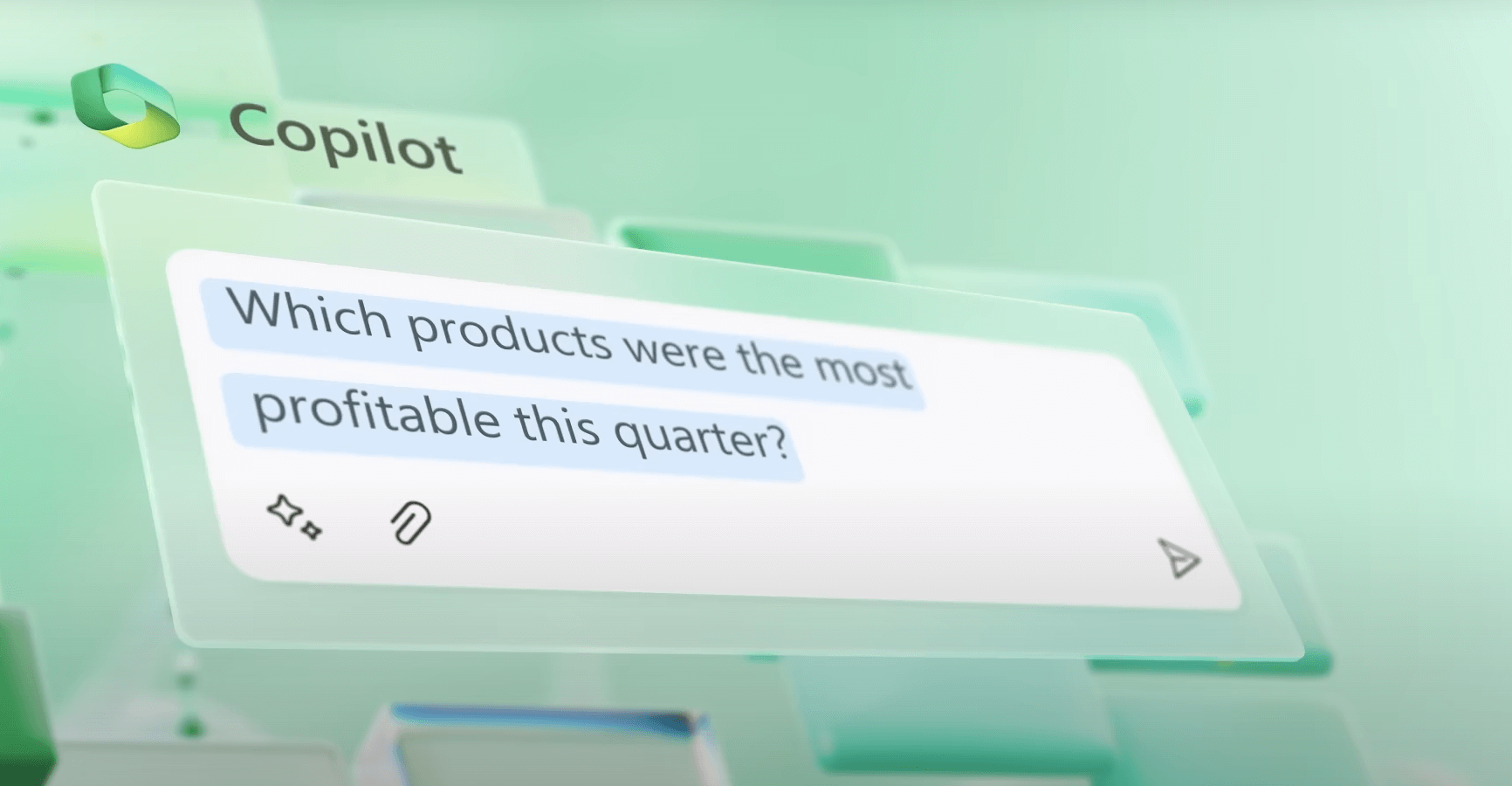
Like all products, there are a couple of options. The first is for Copilot Pro priced at $20 per user per month and offers substantial value for professionals seeking an edge, but this is specifically for individuals.
The expansion of Copilot for Microsoft 365 to small and medium-sized businesses is a game-changer and although previously limited to larger enterprises, Microsoft has now removed their minimum user limit (previously businesses had to purchase 300 licenses) to make the product more widely available.
This service now provides advanced AI functionalities to businesses of all sizes, at $30 per person per month.
Helps you find the right information, create original content, and get tasks done more quickly.
All of the above functionality with added features to supercharge your productivity and creativity. This is available for Microsoft 365 Personal or Family subscribers.
This is specifically for customers who have a Microsoft 365 Business Standard or Business Premium subscription.

It's available now! It was announced and launched in mid-January 2024 with an option to try the standard version for free.
There are 3 other packages on offer including Copilot for Sales which brings sales data and insights to help sellers save time and focus on their role.
There is also Copilot Studio to allow you to create your own Copilot (specific for your organisation) and also Microsoft Copilot which was formally Bing Chat Enterprise which has the added value of connecting to the internet and therefore forming real-time responses from up-to-date data.
Microsoft's updates to Copilot are not just about bringing AI technology closer to professionals through Copilot for Microsoft 365; they represent a huge shift in work efficiency and creativity. For accountants and other professionals, these tools offer an opportunity to elevate their practices and stay ahead in a digitally evolving world.
20:20 Innovation offers accountants a specific service to help improve your use of technology in your practice. Tech-Talk was developed to provide knowledge, support and informed insights in the transformative potential of technology in your firm.
For more information why not visit our Tech-Talk page or fill in your details below for a no-obligation callback?

23 Jan 2024
Partner Blog
At the 2023 Annual conference ‘Robots & Superhumans’ the team at 20:20 delivered a compelling message: technol...

13 Dec 2023
This 20:20 Innovation article looks at the case of Harber vs HMRC and how Ms Harber’s use of AI proved extreme...

29 Oct 2023
There are lots of questions regarding AI’s dependability in tax and advisory matters, the potential risks and...